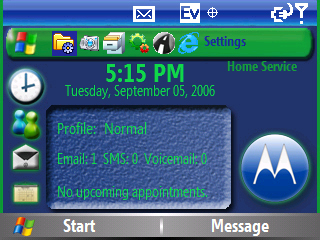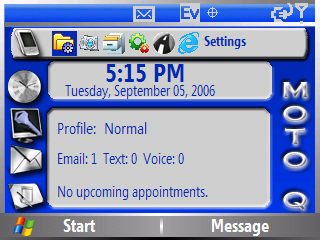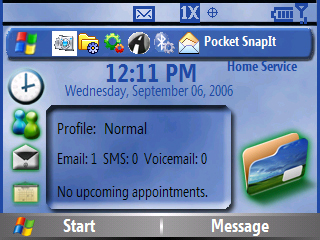Motorola Q Homescreens
Here are a few Home Screens/Color Scheme's I've put together for the Motorola Q. They are available in Zip form and installation instructions are listed below. If you're interested, there is a downloads section too. Currently there are three Schemes. Have fun! If you have any questions, you can leave a note here. Check back for updates!!
UPDATE: New user submitted Home screens!
These Home Screens are submitted by Sq322 over at EverythingQ.com. Included in the .Zip file are installation instructions, Home Screen XML, Background, and a screenshot.
Bluemoto Home Screen
GreyBlueQ
In the Clouds
'Grass' Scheme
My Justification for this scheme/homescreen is simplicity. I also was tired of not being able to read the clock so I made it much larger. Hopefully you will find it helpful! To install, please download the Grass Zip file and place all the included files in your \Application Data\Home directory by browsing your Q with Activesync.
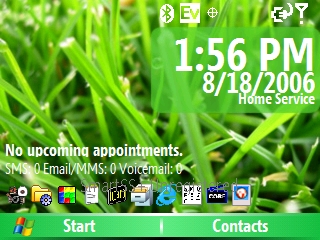
Note: Make sure you leave Background Image to 'Default'
'Droplets' Scheme
The only difference between the Droplets and Grass schemes are the backgrounds and the color scheme. The Home screen will be no different. Hopefully you'll find some use out of them! Again, to install, download the Droplets Zip and copy all the enclosed files to the \Application Data\Home directory on your Q.
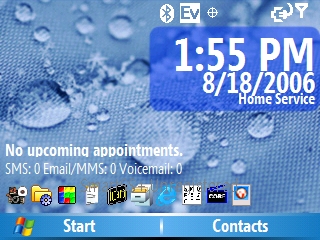
Note: Make sure you leave Background Image to 'Default'
Green 'Smartphone' Theme
This is my attempt at mimicking the Smartphone theme that we have seen in many adverstisements on the web. They show the Q with a slick green theme and it wasn't shipped with the Q! Hopefully this will look something like it. You can download the Green Theme here.